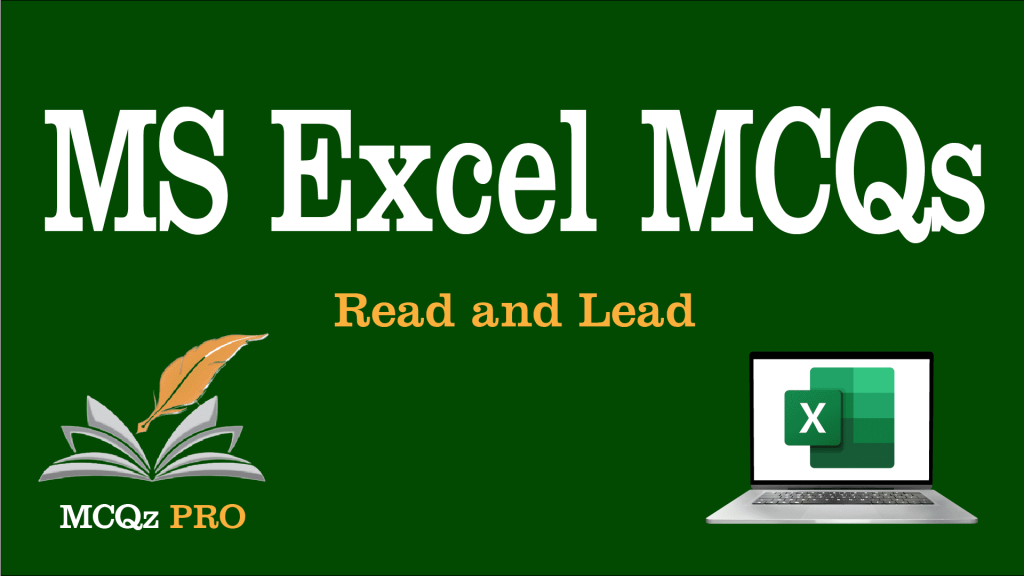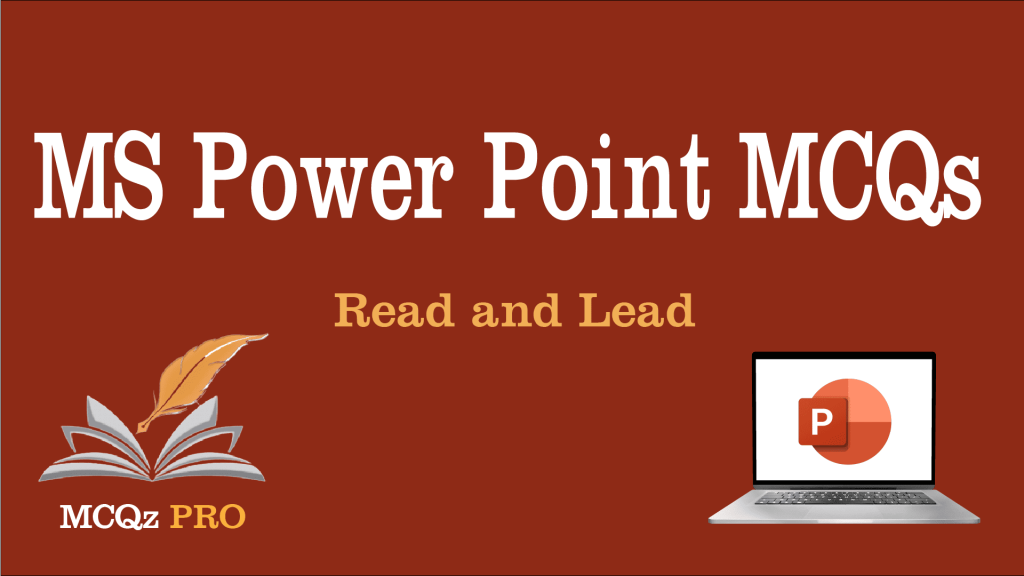When all the numbers between 0 and 100 in a range should be displayed in Red Color, apply
A. Use =if() function to format the required numbers red
B. Apply Conditional Formatting command on Format menu
C. Select the cells that contain number between 0 and 100 then click Red color on Text Color tool
D. All of above
View Answer
ANSWER: B) Apply Conditional Formatting command on Format menu
Explanation : A conditional format changes the appearance of cells on the basis of conditions that you specify. If the conditions are true, the cell range is formatted; if the conditions are false, the cell range is not formatted.
Explanation : A conditional format changes the appearance of cells on the basis of conditions that you specify. If the conditions are true, the cell range is formatted; if the conditions are false, the cell range is not formatted.