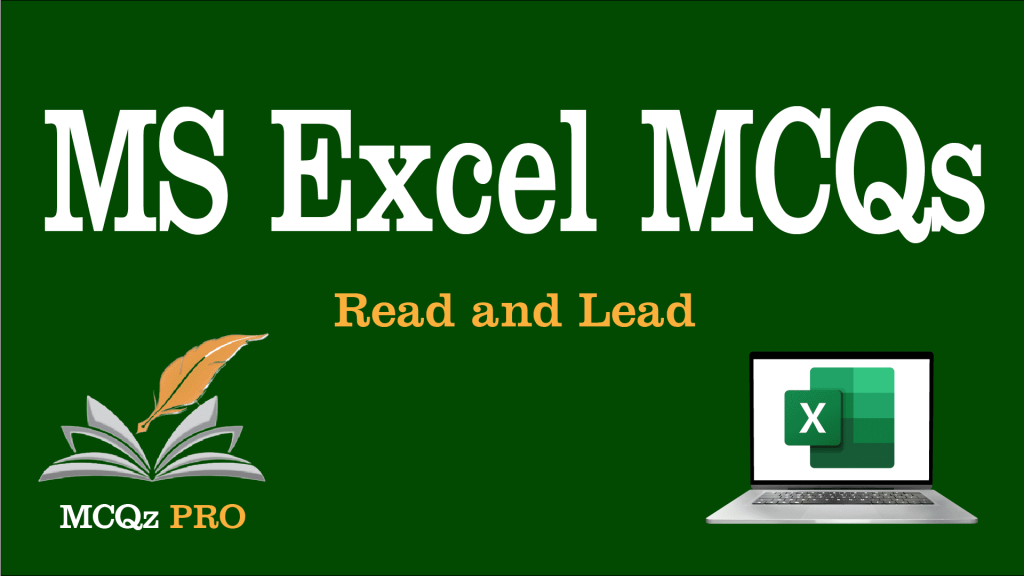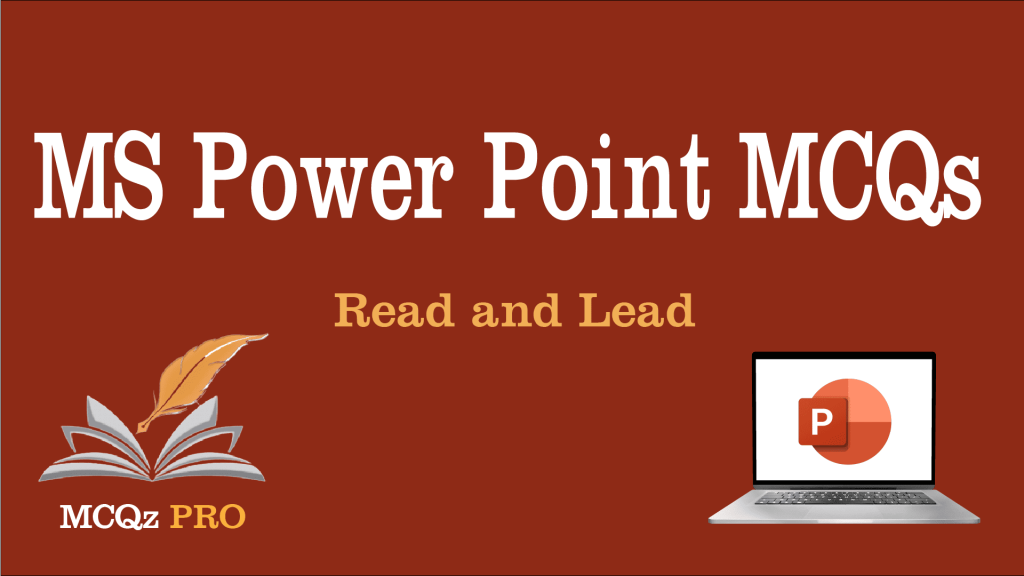How can you disable extended selection mode in Microsoft Word?
A. Press F8 again to disable
B. Press Del to disable
C. Press Esc to disable
D. Press Enter to disable
View Answer
ANSWER: C) Press Esc to disable
Explanation : Extend Selection Mode ends when you cut, copy or format the selection or press Esc.
Explanation : Extend Selection Mode ends when you cut, copy or format the selection or press Esc.