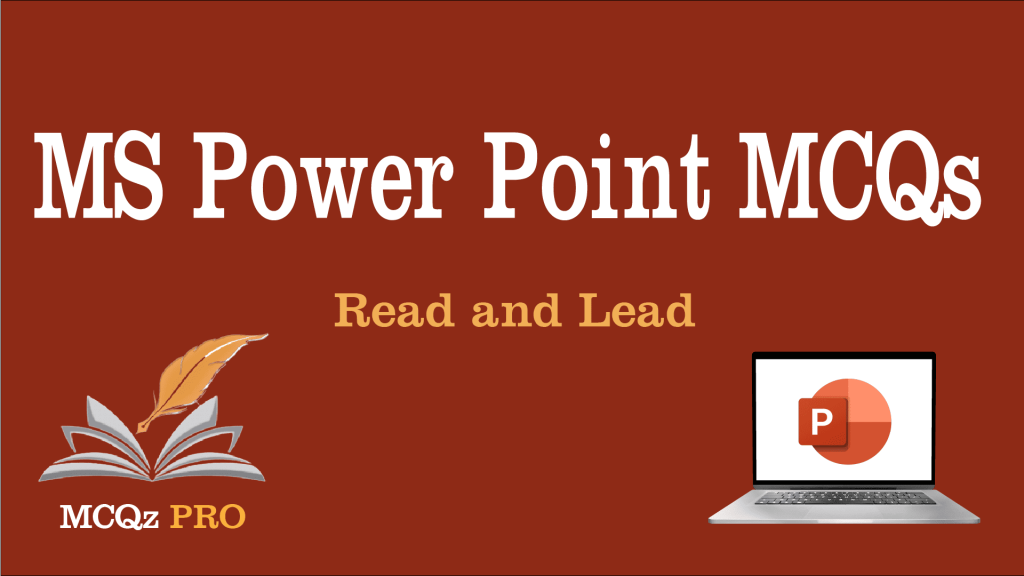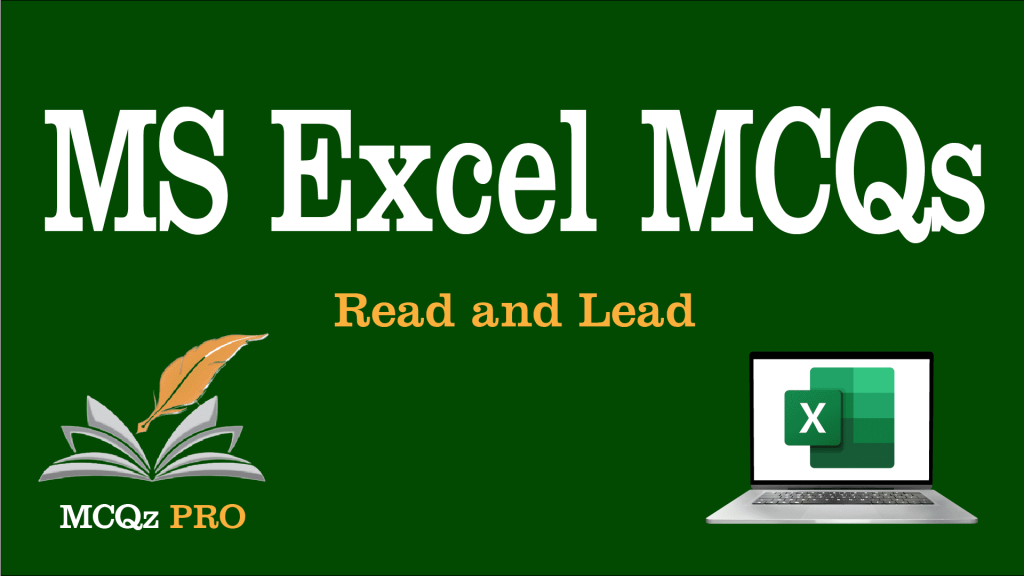How do you create speaker note pages that show the slides, related notes, and your company logo on each page?
A. Edit the notes master and add your company logy
B. Edit the slide master and insert your company logo and notes pane
C. Edit the handout master to include your company logo and one slide per page with additional note space
D. All of the above
View Answer
ANSWER: A) Edit the notes master and add your company logy
Explanation : No Explanation Given
Explanation : No Explanation Given