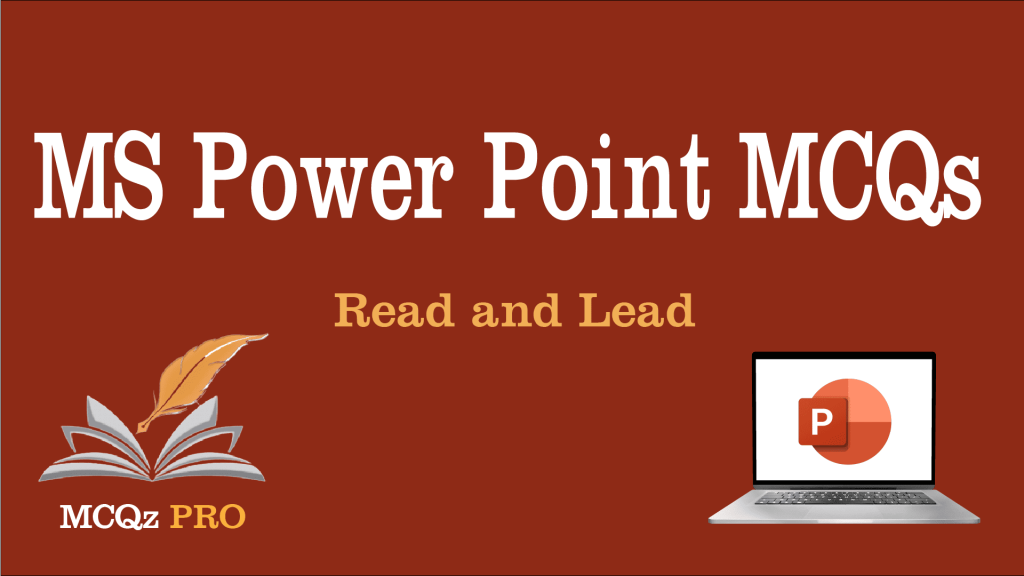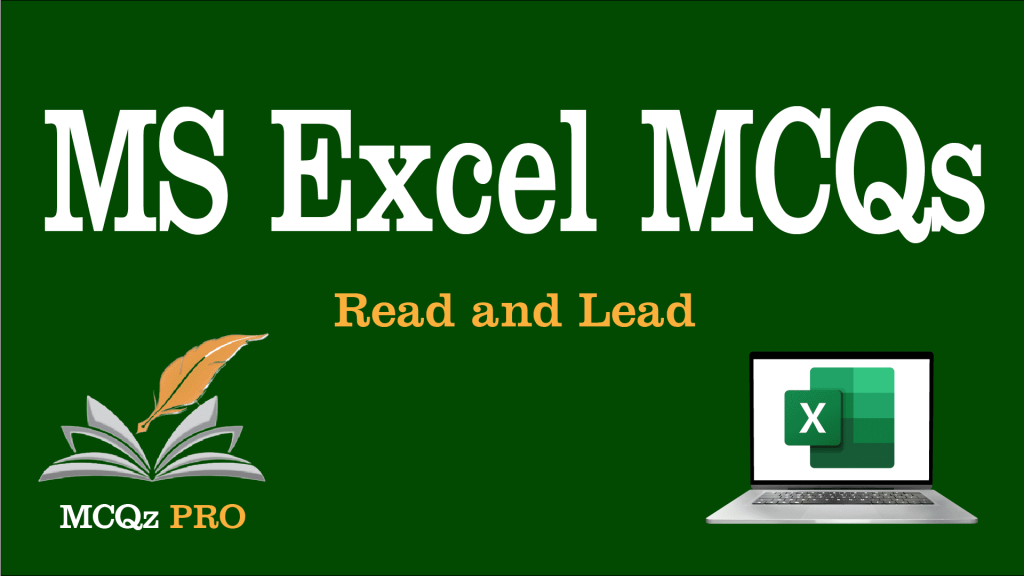In normal view, how can you quickly change to handout master view?
A. Click the outline tab and select handout master view
B. Press the shift key and click the handout master view button
C. On the view menu, click slide sorter, and click handouts.
D. All of above
View Answer
ANSWER: B) Press the shift key and click the handout master view button
Explanation : No Explanation Given
Explanation : No Explanation Given