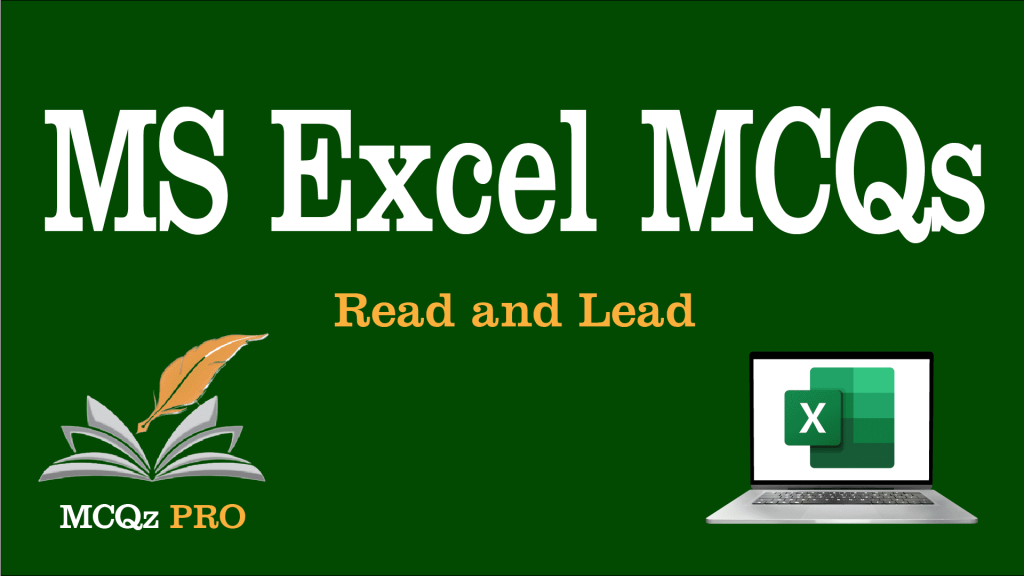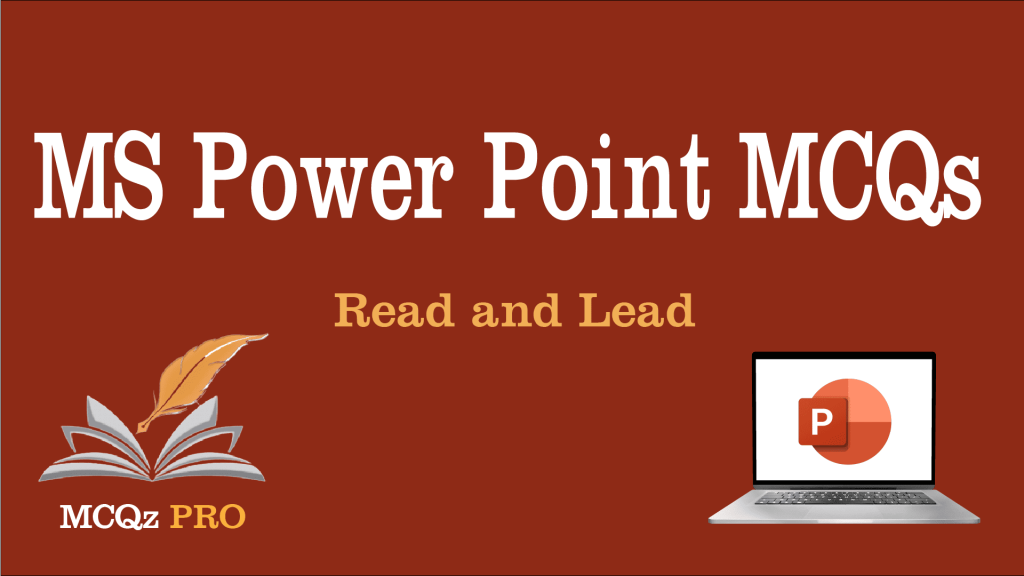A. Home
B. View
C. Page Layout
D. Insert
View Answer
ANSWER: A) Home
Explanation : Conditional formatting in MS Excel is provided in Home tab. Conditional formatting is used to format cells on the basis of given condition.
Explanation : Conditional formatting in MS Excel is provided in Home tab. Conditional formatting is used to format cells on the basis of given condition.
A. Validation
B. Formats
C. Formulas
D. All of above
View Answer
ANSWER: D) All of above
Explanation : The Paste Special command in Microsoft Excel selectively pastes validation, formats, formulas, comments
Explanation : The Paste Special command in Microsoft Excel selectively pastes validation, formats, formulas, comments
A. Formula bar
B. Status bar
C. Name box
D. Title bar
View Answer
ANSWER: C) Name box
Explanation : Name box in MS Excel is used to display the address of currently selected cell.
Explanation : Name box in MS Excel is used to display the address of currently selected cell.
A. AA
B. A1
C. Aa
D. None of these
View Answer
ANSWER: B) A1
Explanation : the First cell in MS Excel is addressed or labeled as A1. A means first column and 1 refers to first row in worksheet.
Explanation : the First cell in MS Excel is addressed or labeled as A1. A means first column and 1 refers to first row in worksheet.
A. Workbooks
B. Worksheets
C. Charts
D. Worksheets and Charts
View Answer
ANSWER: C) Charts
Explanation : An excel workbook is a collection of worksheets. A Worksheet is basic building block in MS Excel and used to enter data. Worksheets consists of rows and columns, forming Cells.
Explanation : An excel workbook is a collection of worksheets. A Worksheet is basic building block in MS Excel and used to enter data. Worksheets consists of rows and columns, forming Cells.
A. Ctrl + Shift + ;
B. Ctrl+!
C. Ctrl+*
D. None of these
View Answer
ANSWER: A) Ctrl + Shift + ;
Explanation : To insert the current time, press Ctrl+Shift+; (semi-colon).
Explanation : To insert the current time, press Ctrl+Shift+; (semi-colon).
A. Accessing
B. Referencing
C. Updating
D. Functioning
View Answer
ANSWER: B) Referencing
Explanation : Getting data from a cell located in a different sheet is called reffering. We use cell reference to get data from other cells in ms excel.
Explanation : Getting data from a cell located in a different sheet is called reffering. We use cell reference to get data from other cells in ms excel.
A. File
B. Insert
C. Design
D. None of Above
View Answer
ANSWER: A) File
Explanation : When considering Microsoft Word, Microsoft Excel, Microsoft Power Point, the templates are in file tab.
Explanation : When considering Microsoft Word, Microsoft Excel, Microsoft Power Point, the templates are in file tab.
A. F1 Key
B. F2 Key
C. F3 Key
D. F4 Key
View Answer
ANSWER: B) F2 Key
Explanation : F2 Key is used to edit or rename in MS Windows environment.
Explanation : F2 Key is used to edit or rename in MS Windows environment.
A. Hyperlinked
B. Placed in a word table
C. Linked
D. Embedded
View Answer
ANSWER: C) Linked
Explanation : When we insert an excel file into a word document and keep the source file linkage when data is updated in source file update data in liked file also. The data are Linked. In Embedded objects file become part of document and does not get updated when source file is updated.
Explanation : When we insert an excel file into a word document and keep the source file linkage when data is updated in source file update data in liked file also. The data are Linked. In Embedded objects file become part of document and does not get updated when source file is updated.