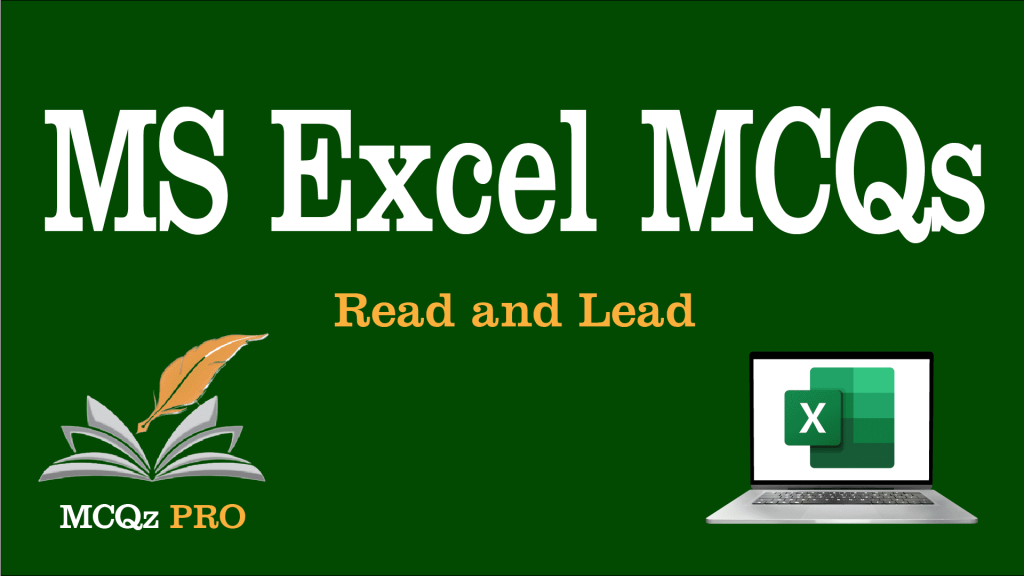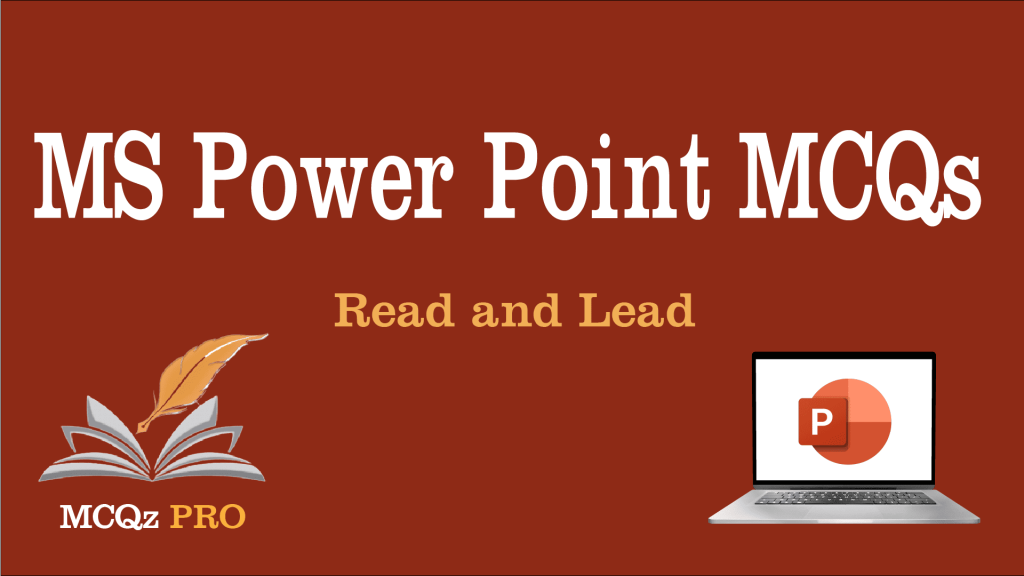A. Automatically places clipart in your presentation
B. Scans your presentation for incorrect spelling in your words on each slide
C. Scans your presentation for incorrect spelling in word arts objects
D. All of above
View Answer
ANSWER: D) All of above
Explanation : No Explanation Given
Explanation : No Explanation Given
A. Clicking and edit and select all
B. Right click the chart background and then click select all
C. Press and hold the shift key and click each box
D. All of above
View Answer
ANSWER: D) All of above
Explanation : No Explanation Given
Explanation : No Explanation Given
A. Click the outline tab and select handout master view
B. Press the shift key and click the handout master view button
C. On the view menu, click slide sorter, and click handouts.
D. All of above
View Answer
ANSWER: B) Press the shift key and click the handout master view button
Explanation : No Explanation Given
Explanation : No Explanation Given
A. Slide with animation
B. Outline view
C. Notes page
D. Audience handout
View Answer
ANSWER: D) Audience handout
Explanation : No Explanation Given
Explanation : No Explanation Given
A. Slide sorter view
B. Notes pages view
C. Slide view
D. Outline view
View Answer
ANSWER: A) Slide sorter view
Explanation : No Explanation Given
Explanation : No Explanation Given
A. Text tool box
B. Line tool
C. Drawing tool
D. Auto shapes tool
View Answer
ANSWER: A) Text tool box
Explanation : No Explanation Given
Explanation : No Explanation Given
A. Use random slide transitions
B. Launch an online broadcast
C. Loop continuously
D. All of the above
View Answer
ANSWER: A) Use random slide transitions
Explanation : No Explanation Given
Explanation : No Explanation Given
A. File, add a new slide
B. Insert, new slide
C. File open
D. File, new
View Answer
ANSWER: B) Insert, new slide
Explanation : No Explanation Given
Explanation : No Explanation Given
A. Slide show
B. Insert
C. Slide maser
D. Zoom
View Answer
ANSWER: D) Zoom
Explanation : No Explanation Given
Explanation : No Explanation Given
Q.10 Which of the following toolbars provide different options in various master views in PowerPoint?
A. Common tasks toolbar
B. Drawing toolbar
C. Formatting toolbar
D. Standard toolbar
View Answer
ANSWER: A) Common tasks toolbar
Explanation : No Explanation Given
Explanation : No Explanation Given