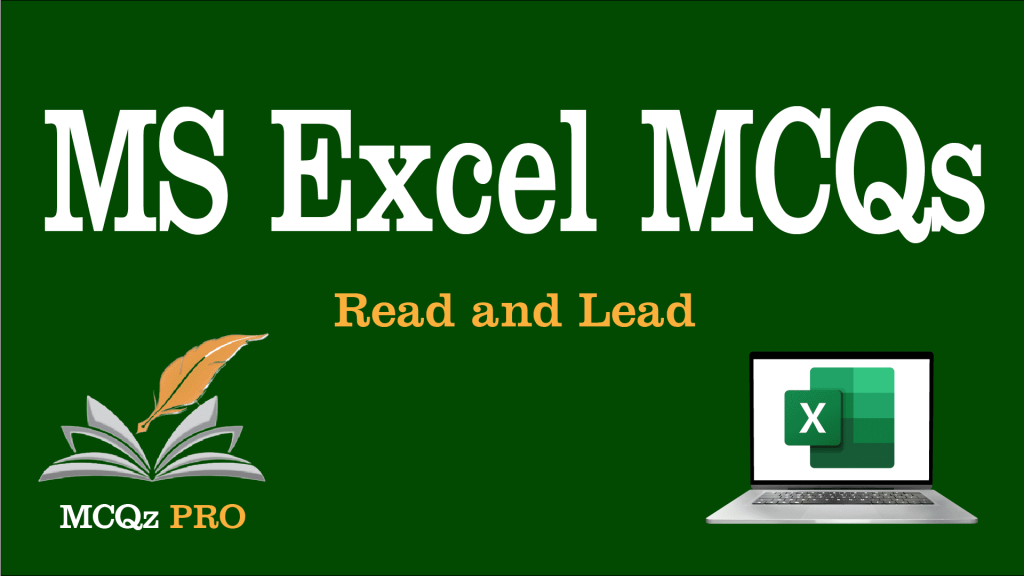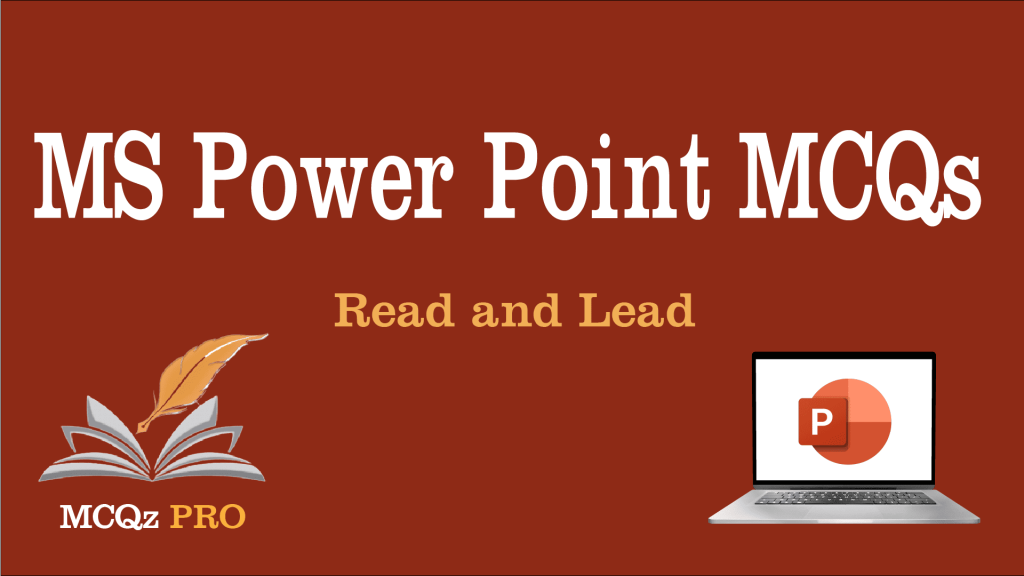A. Strikethrough
B. All of these
C. Outline
D. Shadow
View Answer
ANSWER: B) All of these
Explanation : Font effects are different options applied on text to make it emphsized. Strikthrough, bold, italic, color, shadow are different font effects.
Explanation : Font effects are different options applied on text to make it emphsized. Strikthrough, bold, italic, color, shadow are different font effects.
A. Letter
B. Tabloid
C. Narrow
D. Legal
View Answer
ANSWER: C) Narrow
Explanation : Letter, taboliod and legal are page sizez. Only Narrow is page margin option
Explanation : Letter, taboliod and legal are page sizez. Only Narrow is page margin option
A. Executive
B. legal
C. A3
D. Landscape
View Answer
ANSWER: D) Landscape
Explanation : Landscap is a page orientation. Rest of the options are page sizes.
Explanation : Landscap is a page orientation. Rest of the options are page sizes.
A. Selecting the text and pressing the DELETE key
B. Selecting the text and pressing the CTRL key
C. Selecting the text and pressing the ALT+PAGEUP keys
D. Selecting the text and pressing the EXT key
View Answer
ANSWER: A) Selecting the text and pressing the DELETE key
Explanation : Delete Key is used to delete the selected object. To delete a text, you must select the text and press delete key to delete the text.
Explanation : Delete Key is used to delete the selected object. To delete a text, you must select the text and press delete key to delete the text.
A. Orientation
B. Print Layout
C. Direction
D. Preview
View Answer
ANSWER: A) Orientation
Explanation : The direction of a rectangular page for viewing and printing is called Page Orientation.
Explanation : The direction of a rectangular page for viewing and printing is called Page Orientation.
A. Foot Note
B. Footer
C. Head Note
D. Header
View Answer
ANSWER: A) Foot Note
Explanation : Footnotes are used to provide detailed information about anything in the text. Espacially if a term is used in text, to elaborate it we use foot notes. Foot notes appears at the end of the page.
Explanation : Footnotes are used to provide detailed information about anything in the text. Espacially if a term is used in text, to elaborate it we use foot notes. Foot notes appears at the end of the page.
A. Header
B. Foot Note
C. Title
D. Footer
View Answer
ANSWER: D) Footer
Explanation : Header and Footer appears at every page. Headers appear at the top of each page and Footer appears at the ed of each page.
Explanation : Header and Footer appears at every page. Headers appear at the top of each page and Footer appears at the ed of each page.
A. Shape
B. WordArt
C. Fill Style
D. Fill Back
View Answer
ANSWER: C) Fill Style
Explanation : There are two concepts with a shape in MS Word. Fill and outline. File is the color or pattern inside the shape. Outline is the boundry line of the shape.
Explanation : There are two concepts with a shape in MS Word. Fill and outline. File is the color or pattern inside the shape. Outline is the boundry line of the shape.
A. End of document
B. Bottom of a Page
C. End of Heading
D. None
View Answer
ANSWER: B) Bottom of a Page
Explanation : Footnotes are used to provide detailed information about anything in the text. Espacially if a term is used in text, to elaborate it we use foot notes. Foot notes appears at the end of the page.
Explanation : Footnotes are used to provide detailed information about anything in the text. Espacially if a term is used in text, to elaborate it we use foot notes. Foot notes appears at the end of the page.
A. Design, Tracking
B. Review, Proofing
C. Review, Compare
D. View, Language
View Answer
ANSWER: B) Review, Proofing
Explanation : In MS Word 2010, to use the Spelling and Grammar option, one has to click on the Review tab and within the proofing group click on ‘Spelling & Grammar.
Explanation : In MS Word 2010, to use the Spelling and Grammar option, one has to click on the Review tab and within the proofing group click on ‘Spelling & Grammar.