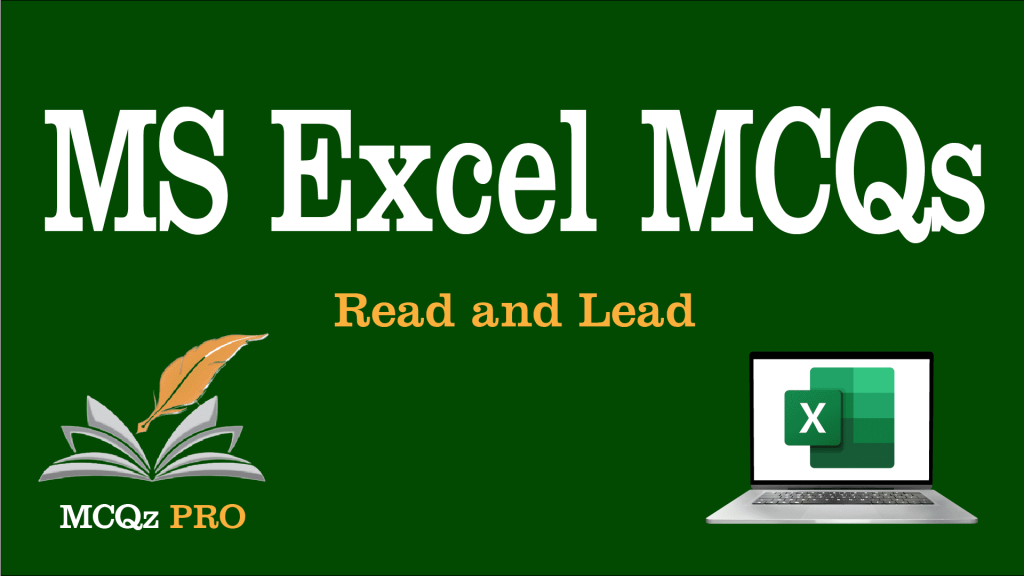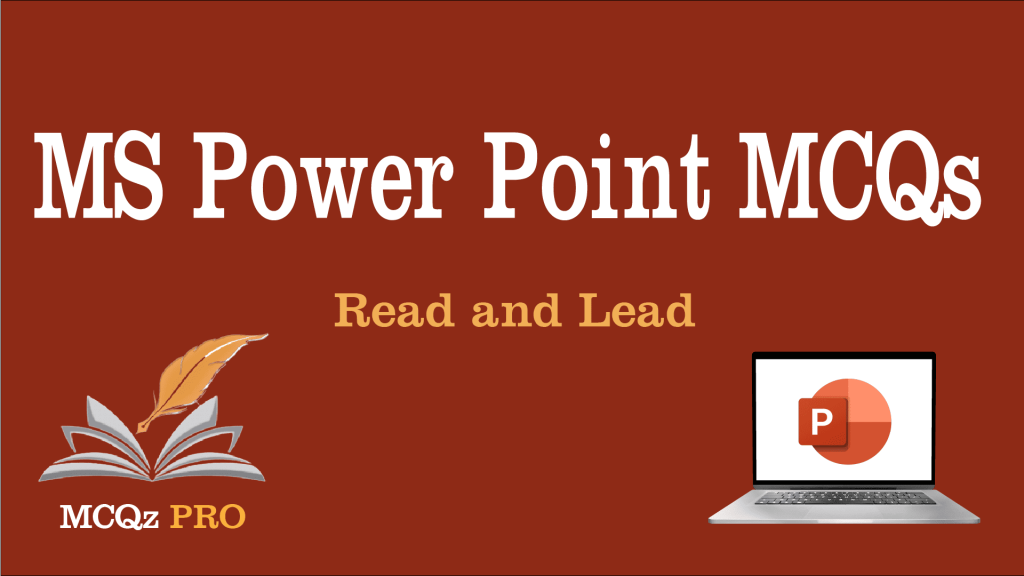A. Spell error
B. Grammatical error
C. Sentence error
D. None of these
View Answer
ANSWER: A) Spell error
Explanation : A red wavy line in MS word proof reading system indicates the spelling mistakes according to proof reading language.
Explanation : A red wavy line in MS word proof reading system indicates the spelling mistakes according to proof reading language.
A. Spell error
B. Grammatical error
C. Sentence error
D. Format inconsistency
View Answer
ANSWER: D) Format inconsistency
Explanation : A red wavy line in MS word proof reading system indicates the format inconsistancy.
Explanation : A red wavy line in MS word proof reading system indicates the format inconsistancy.
A. Win.exe
B. Word.exe
C. Winword.exe
D. None
View Answer
ANSWER: C) Winword.exe
Explanation : Winword.exe is the executable file name for Microsoft Word which is used when Word is launch the word WinWord stands for Windows Word (Microsoft Word).
Explanation : Winword.exe is the executable file name for Microsoft Word which is used when Word is launch the word WinWord stands for Windows Word (Microsoft Word).
A. 256
B. 16384
C. 32767
D. Unlimited
View Answer
ANSWER: C) 32767
Explanation : MS Word allowes you to ente 32767 rows in a document.
Explanation : MS Word allowes you to ente 32767 rows in a document.
A. Expanded
B. Raised
C. Condensed
D. Both (A and C)
View Answer
ANSWER: B) Raised
Explanation : in MS Word there are three character spacing options. 1. Normal 3. Condensed 3. Expanded. But Raised is a text position so the answer is Option B Raised is not a characters spacing option.
Explanation : in MS Word there are three character spacing options. 1. Normal 3. Condensed 3. Expanded. But Raised is a text position so the answer is Option B Raised is not a characters spacing option.
A. Improve the clarity of graphics and images
B. Give provision for better document binding
C. Improve the clarity of the printed text
D. Facilitate the insertion of page numbers
View Answer
ANSWER: B) Give provision for better document binding
Explanation : The gutter margin is an additional margin added to a page layout to compensate the binding process. In a facing pages layout the gutter margin is on the very inside of both pages.
Explanation : The gutter margin is an additional margin added to a page layout to compensate the binding process. In a facing pages layout the gutter margin is on the very inside of both pages.
A. Improve the clarity of graphics and images
B. Give provision for better document binding
C. Improve the clarity of the printed text
D. Facilitate the insertion of page numbers
View Answer
ANSWER: B) Give provision for better document binding
Explanation : The gutter margin is an additional margin added to a page layout to compensate the binding process. In a facing pages layout the gutter margin is on the very inside of both pages.
Explanation : The gutter margin is an additional margin added to a page layout to compensate the binding process. In a facing pages layout the gutter margin is on the very inside of both pages.
A. Left & Right
B. Left & Top
C. Left & Bottom
D. Both A and B
View Answer
ANSWER: B) Left & Top
Explanation : In MS Word Gutter Postion can be set in 1. Left 2. Top and 3. Right.
Explanation : In MS Word Gutter Postion can be set in 1. Left 2. Top and 3. Right.
A. Spacing
B. Gutter
C. Indentation
D. Alignment
View Answer
ANSWER: C) Indentation
Explanation : The space left between the margin and the start of a paragraph is called Indentation.
Explanation : The space left between the margin and the start of a paragraph is called Indentation.
A. Insert
B. Page Layout
C. References
D. Mailings
View Answer
ANSWER: B) Page Layout
Explanation : Hyphenation options are availablein Page Layout Tab.
Explanation : Hyphenation options are availablein Page Layout Tab.